インストールの流れ
- https://ja.wordpress.org/download/ から入手
- apacheとかのhtdocs的なところにぶち込んでアクセス

ユーザー名から3つは、MAMPのトップに書いてあるからそれを真似る
エラー:データベース選択不可
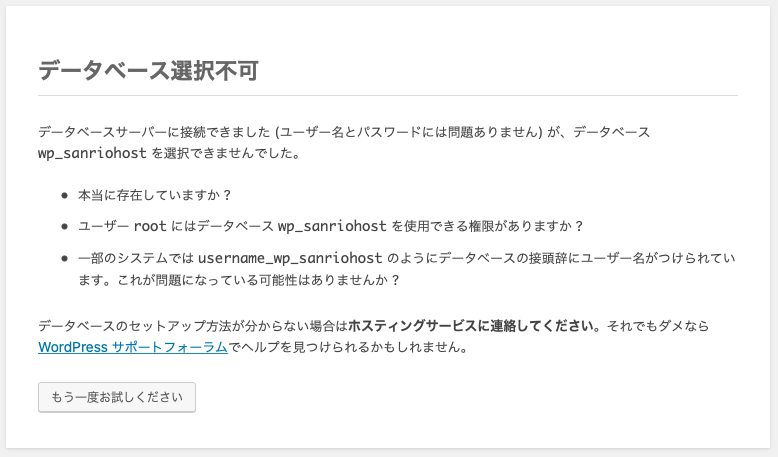
→ phpMyAdminあたりから普通にDBを作ればOK
おすすめプラグイン
- All-in-One WP Migration
- Show Current Template
- WP Multibyte Patch
以下は適宜
- Contact Form 7
- Smart Custom Fields
テーマユニットテストデータ(日本語)
GitHub - jawordpressorg/theme-test-data-ja: Japanese test data for WordPress
Japanese test data for WordPress. Contribute to jawordpressorg/theme-test-data-ja development by creating an account on ...



コメント